6. 編輯使用者權限
登入管理後台
右上 guacadmin ➝ setting
點擊 Users ➝ New User
PERMISSIONS 欄位
Administer system : 管理系統 (等同於最高管理員)
Create new users : 建立使用者
Create new user groups : 建立使用者群組
Create new connections : 建立連線
Create new connection groups : 建立連線群組
Create new sharing profiles : 建立共享配置文件
Change own password : 更改自己的密碼
CONNECTIONS 欄位
在 All Connections 底下會列出所有的連線,依照自己的需求勾選

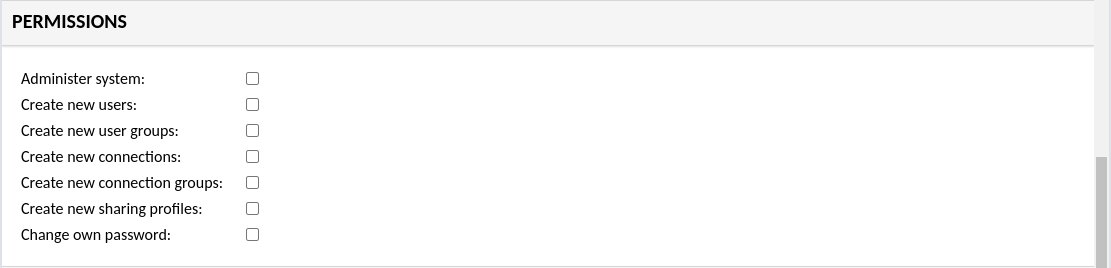
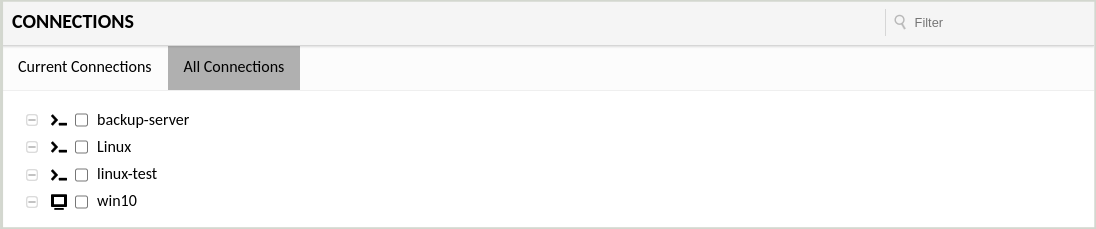
No Comments