10. 當備份伺服器容量快滿如何處理
關閉伺服器的備份
前往後台 ➝ 設定 ➝ Server
將下圖紅匡內的兩個選項打勾後儲存
備份伺服器將會停止備份
調整參數
設定 ➝ Server ➝ File Backup
Interval for incremental file backups : 增量檔案備份時間間格
Interval for full file backups : 完整檔案備份時間格
Maximal number of incremental file backups : 增量檔案備份最大數量
Minimal number of incremental file backups : 增量檔案備份最小數量
Maximal number of full file backups : 完整檔案備份最大數量
Minimal number of full file backups : 完整檔案備份最小數量
刪除備份檔案
前往後台 ➝ 備份
點選要刪除備份的主機
下圖範例為 test1
點擊第一個檔案後面的 Delete
點擊 Delete now

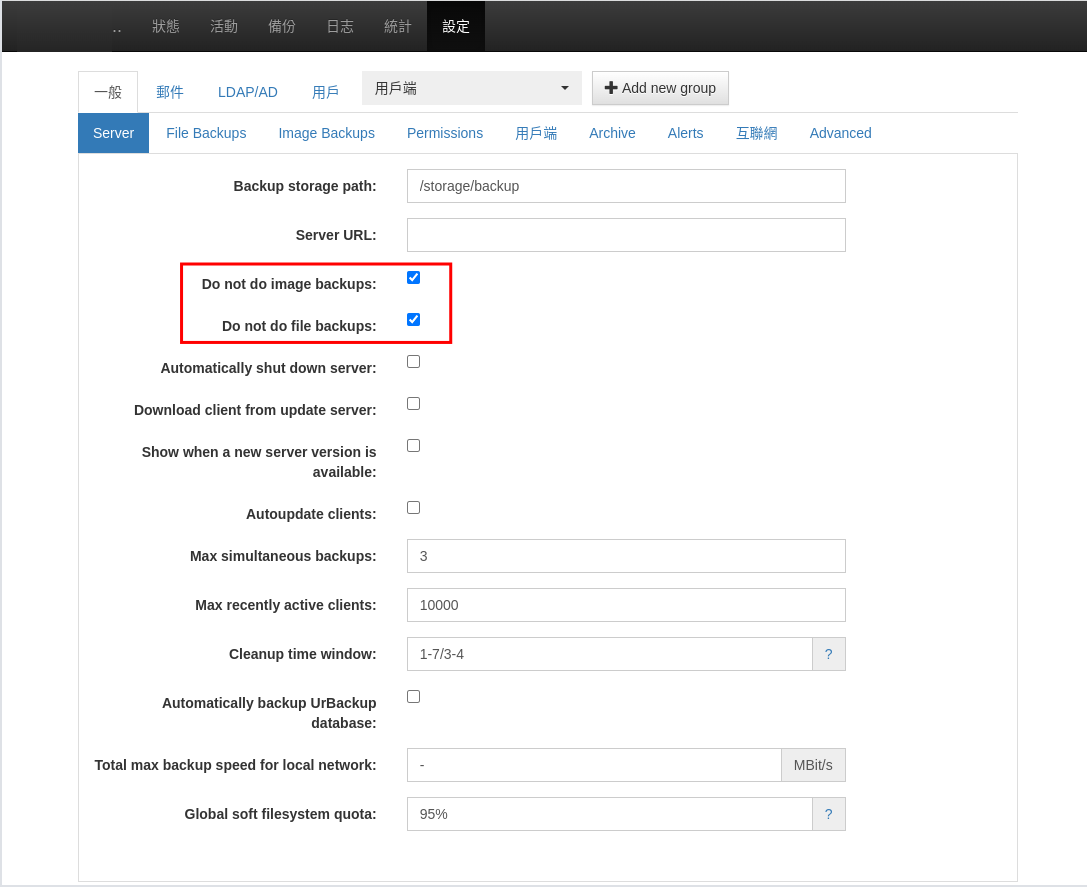
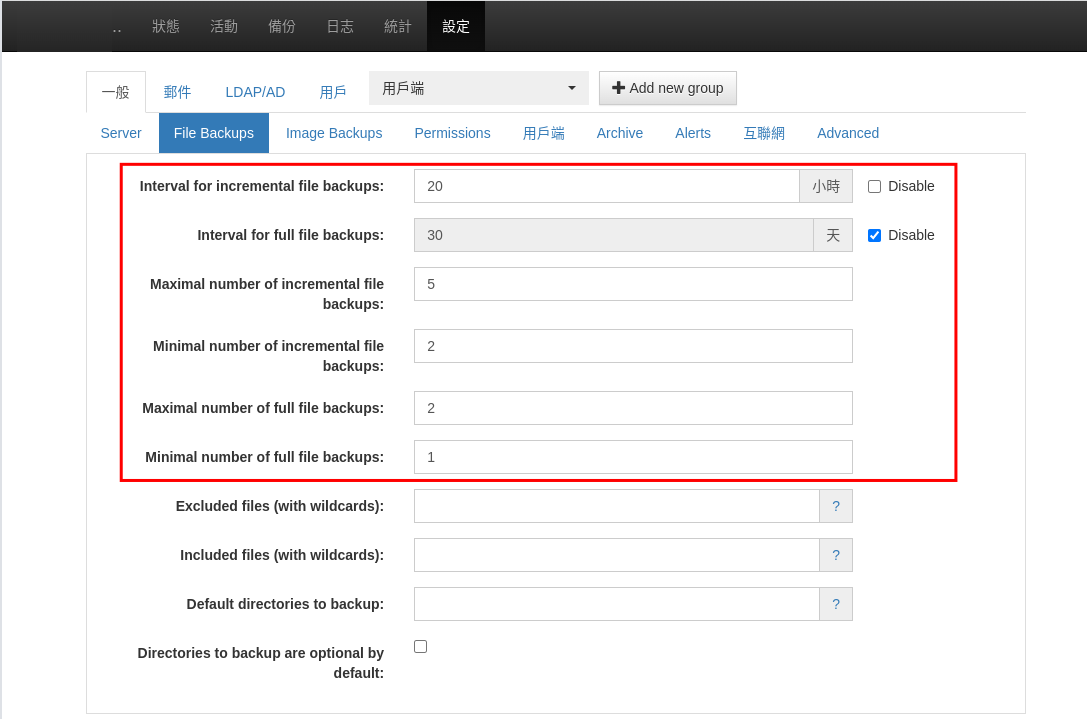
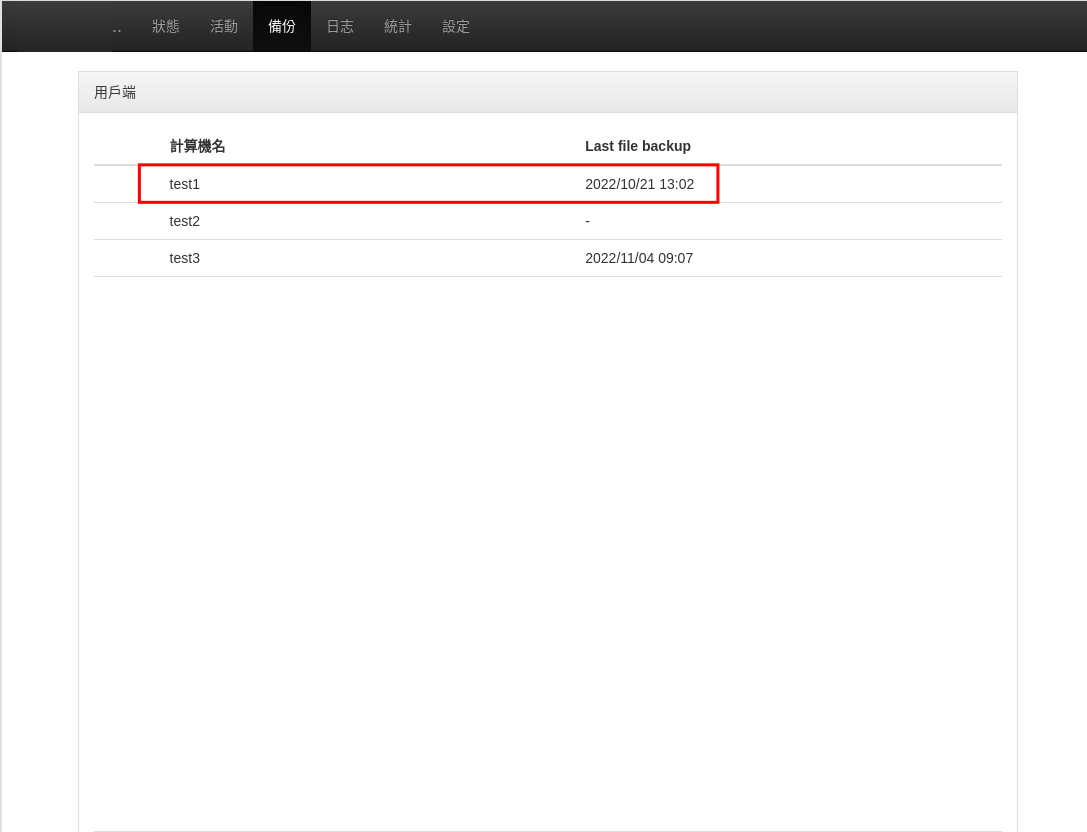
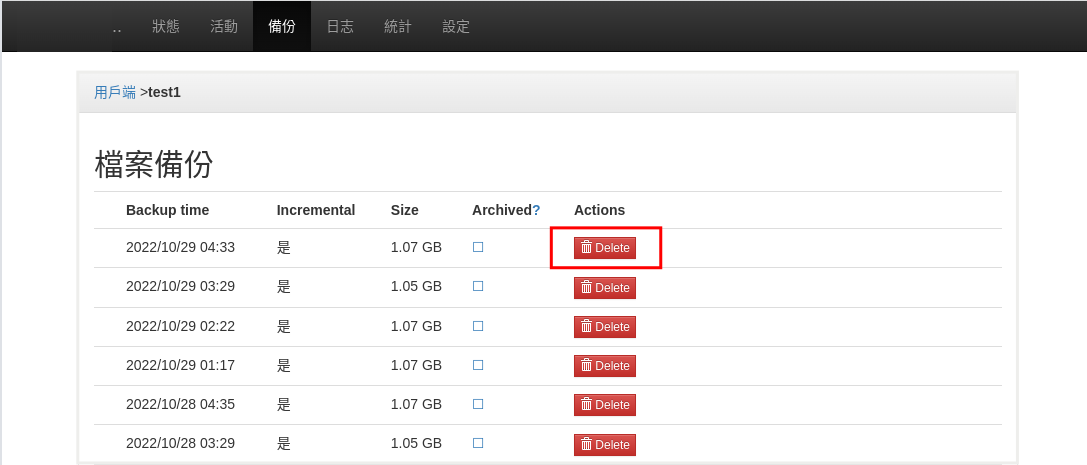
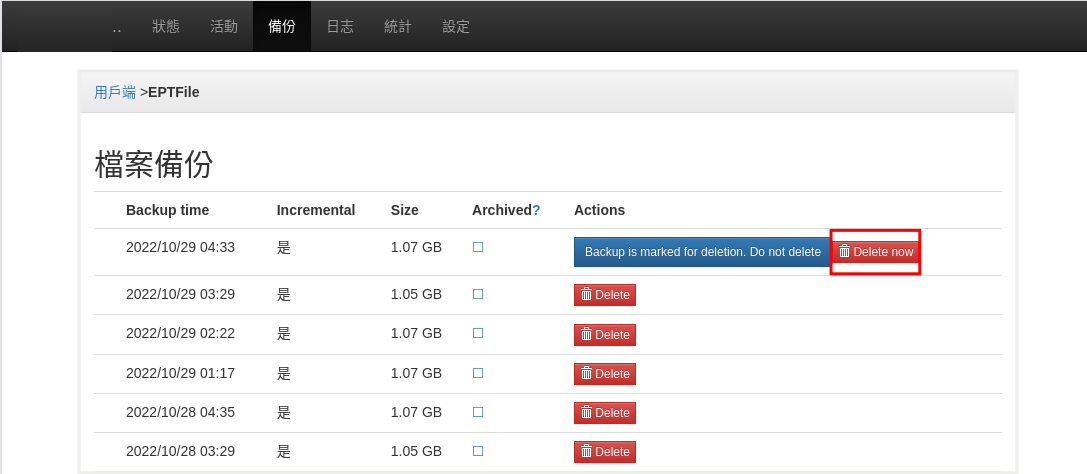
No Comments